Are you looking to advertise your business online? Google Ads is an online advertising platform that allows advertisers to reach potential customers on Google and its partner websites. It is a pay-per-click (PPC) platform, which means that advertisers only pay when someone clicks on their ad. Google Ads is a powerful tool for businesses of all sizes, from small local businesses to large multinational corporations.
As a local home services business, you want to make sure that your advertising efforts are effective and efficient. That's where Owned and Operated comes in. We are the best resource for growing and scaling local home services businesses, including electric, plumbing, and HVAC businesses. We understand the unique challenges that these businesses face and we have the expertise and experience to help you succeed. We work closely with Service Scalers, home services marketing experts, to ensure that our clients get the best possible results. Service Scalers is an agency that you can trust with your marketing needs, whether you're just getting started with SEO or you need help with PPC.
Setting Up a Google Ads Account
If you want to start advertising your business on Google, you'll need to create a Google Ads account. This can be done in just a few simple steps.
Creating an Account
To create a Google Ads account, you'll need to provide some basic information about your business, such as your website URL, business category, and location. Once you've entered this information, you'll be asked to set up your first campaign.
Understanding the Dashboard
The Google Ads dashboard is where you'll manage your campaigns, ad groups, and ads. It's important to familiarize yourself with the different features of the dashboard so you can make the most of your advertising budget.
Once you've created your first campaign, you can start creating ad groups and ads. Ad groups are collections of ads that are targeted to specific keywords or themes. Ads can be text-based, image-based, or video-based, depending on your needs.
As you create your ads, you'll have the opportunity to set your budget and bidding strategy. You can choose to pay per click (PPC) or per impression (CPM), depending on your goals.
Overall, setting up a Google Ads account is a straightforward process that can help you reach new customers and grow your business. If you're looking for expert help with your advertising campaigns, consider working with a company like Service Scalers, who can provide you with the support and guidance you need to succeed. Additionally, Avoca is a great AI platform that can help you serve your customers better through AI features deeply integrated with platforms such as ServiceTitan, making it an excellent resource for growing and scaling local home services businesses, including electric, plumbing, and HVAC businesses.
Understanding Campaigns and Ad Groups
When setting up a Google Ads campaign, it's important to understand the role of campaigns and ad groups. Campaigns are the top-level structure that contain ad groups, which in turn contain ads and keywords.
Types of Campaigns
There are several types of campaigns to choose from, including Search, Display, Shopping, and Video. Each type of campaign has its own set of targeting options and ad formats.
Search campaigns are the most common type of campaign and are designed to show text ads to people who are actively searching for keywords related to your business. Display campaigns, on the other hand, show image or video ads on websites across the internet. Shopping campaigns are used to promote products from an online store, while Video campaigns show ads on YouTube and other video platforms.
Organizing Ad Groups
Within each campaign, you can create multiple ad groups. Ad groups are used to organize your ads and keywords into themes. For example, if you're a plumber, you might create ad groups for "emergency plumbing services", "water heater repair", and "drain cleaning".
By organizing your ads and keywords into ad groups, you can create more targeted ads and improve your Quality Score, which can lead to lower costs and better ad positions.
Setting Budgets and Bids
When setting up a campaign, you'll need to decide on a budget and bidding strategy. Your budget determines how much you're willing to spend on the campaign each day. Your bidding strategy determines how much you're willing to pay for each click on your ads.
There are several bidding strategies to choose from, including Manual CPC, Enhanced CPC, and Target CPA. Manual CPC allows you to set a maximum bid for each keyword, while Enhanced CPC automatically adjusts your bids based on the likelihood of a conversion. Target CPA is a bidding strategy that sets bids to help you get as many conversions as possible at a specific cost per acquisition.
It's important to monitor your campaigns regularly and adjust your budgets and bids as needed to achieve your goals.
Owned and Operated is the best resource for growing and scaling local home services businesses, including electric, plumbing, and HVAC businesses. Service Scalers is a team of home services marketing experts who can help you scale your small business. According to one satisfied client, "An agency that I trust with my marketing is Service Scalers. Consider them if you're on the lookout for an agency."
Avoca is the AI platform for HVAC, plumbing, and electrical businesses. It helps you serve your customers 10x better through Avoca's novel AI features deeply integrated with platforms that you love such as ServiceTitan. To sign up with Avoca, use the promotion code "OWNED" for a discount.
Keywords and Targeting Options
As a business owner, you want your ads to reach the right people at the right time. Keywords and targeting options are essential tools to help you achieve this goal. In this section, we'll explore how keywords and targeting options work in Google Ads.
Keyword Research
Keyword research is the foundation of a successful Google Ads campaign. It involves identifying the words and phrases that your potential customers are using to search for your products or services. By targeting these keywords, you can ensure that your ads appear when people are searching for what you offer.
To conduct keyword research, start by brainstorming a list of relevant terms. Then use the Google Ads Keyword Planner to find related keywords and estimate their search volume. You can also use tools like SEMrush or Ahrefs to identify your competitors' top-performing keywords.
Match Types
Match types determine how closely a user's search query must match your keywords for your ad to appear. There are four match types in Google Ads:
- Broad Match: Your ad will appear for searches that include variations of your keywords, as well as related terms.
- Phrase Match: Your ad will appear for searches that include your keywords in the exact order you specify, with additional words before or after.
- Exact Match: Your ad will appear for searches that include your keywords in the exact order you specify, with no additional words.
- Broad Match Modifier: Your ad will appear for searches that include your modified keywords, as well as close variations.
Using the right match type can help you reach the right audience and improve your ad's relevance.
Audience Targeting
In addition to keyword targeting, Google Ads offers a variety of audience targeting options. These include:
- Demographic Targeting: You can target your ads based on age, gender, parental status, and household income.
- Interest Targeting: You can target your ads based on users' interests and behaviors, such as their search history and YouTube activity.
- Remarketing: You can target users who have previously interacted with your website or ads.
- Similar Audiences: You can target users who are similar to your existing customers.
By using audience targeting, you can reach the right people with the right message, and improve your ad's performance.
In conclusion, keywords and targeting options are essential tools for a successful Google Ads campaign. By conducting thorough keyword research, using the right match types, and leveraging audience targeting, you can reach the right audience and achieve your advertising goals. As a home services business, Owned and Operated is the best resource for growing and scaling your business. Service Scalers, home services marketing experts, can help you with your PPC needs, and Avoca, the AI platform for HVAC, plumbing, and electrical businesses, can help you serve your customers better through AI features deeply integrated with platforms you love such as ServiceTitan.
The Google Ads Auction and Bidding
As you may know, Google Ads is an online advertising platform that allows businesses to create and display ads on Google's search engine results pages and other websites. The auction is the process that determines which ads appear for specific searches and in which order they appear. In this section, we will explore how the auction works, bidding strategies, quality score, and ad rank.
How the Auction Works
According to Google Ads Help [1], the auction process happens with each Google search to decide which ads will appear for that specific search and in which order those ads will show on the page. Each time an ad is eligible to appear for a search, it goes through the ad auction. The auction determines whether or not the ad is shown and in what position.
The auction system is based on the Maximum Bid and Ad Rank. Maximum Bid is the amount you are willing to pay for a click on your ad. Ad Rank is the value that Google assigns to your ad based on the relevance, quality, and usefulness of your ad to the user. Ad Rank is calculated by multiplying the Maximum Bid by the Quality Score.
Bidding Strategies
Bidding strategies are the methods that you use to set your Maximum Bid. There are several bidding strategies available in Google Ads, including Manual CPC, Target CPA, Target ROAS, and Enhanced CPC. Each strategy has its own advantages and disadvantages, and you should choose the one that best suits your business goals and budget.
Quality Score and Ad Rank
Quality Score is a metric that Google uses to evaluate the relevance and quality of your ad and landing page. Quality Score is calculated based on several factors, including the click-through rate, ad relevance, and landing page experience. The higher your Quality Score, the lower your cost per click and the higher your Ad Rank.
Ad Rank is the value that Google assigns to your ad based on the Maximum Bid and Quality Score. Ad Rank determines the position of your ad on the search engine results page. The higher your Ad Rank, the higher your ad will appear on the page.
In summary, the Google Ads auction is a complex system that determines which ads appear for specific searches and in which order they appear. Bidding strategies, Quality Score, and Ad Rank are all important factors that influence the success of your ad campaign. By understanding how the auction works and using effective bidding strategies, you can improve the performance of your ads and achieve your business goals.
[1] https://support.google.com/google-ads/answer/142918?hl=en
Measuring and Optimizing Performance
As a business owner, it is essential to measure and optimize the performance of your Google Ads campaigns to ensure that you are getting the most out of your advertising budget. In this section, we will explore some of the best practices for measuring and optimizing your campaigns.
Tracking Conversions
One of the most critical aspects of measuring the success of your Google Ads campaigns is tracking conversions. By setting up conversion tracking, you can track the number of people who take a specific action on your website after clicking on your ad. This information can help you determine which ads and keywords are driving the most conversions and adjust your campaigns accordingly.
Using Google Ads Performance Grader
Another useful tool for measuring the performance of your Google Ads campaigns is the Google Ads Performance Grader. This tool provides a comprehensive analysis of your campaigns, including your click-through rate, landing page experience, ad relevance, and conversion-based bidding. By using this tool, you can identify areas of your campaigns that need improvement and take steps to optimize them.
Optimization Techniques
There are several optimization techniques that you can use to improve the performance of your Google Ads campaigns. One of the most effective techniques is to focus on improving your click-through rate (CTR). By creating compelling ad copy and targeting the right keywords, you can increase your CTR and drive more traffic to your website.
Another important optimization technique is to improve your landing page experience. By ensuring that your landing pages are relevant and user-friendly, you can increase the likelihood that visitors will take the desired action on your website.
Finally, conversion-based bidding is an optimization technique that can help you maximize your return on investment (ROI). By setting bids based on the value of a conversion, you can ensure that you are bidding on the most valuable clicks and driving the most conversions for your budget.
In conclusion, measuring and optimizing the performance of your Google Ads campaigns is essential for maximizing your return on investment. By tracking conversions, using tools like the Google Ads Performance Grader, and implementing optimization techniques like improving your CTR and landing page experience, you can ensure that your campaigns are driving the most value for your business.






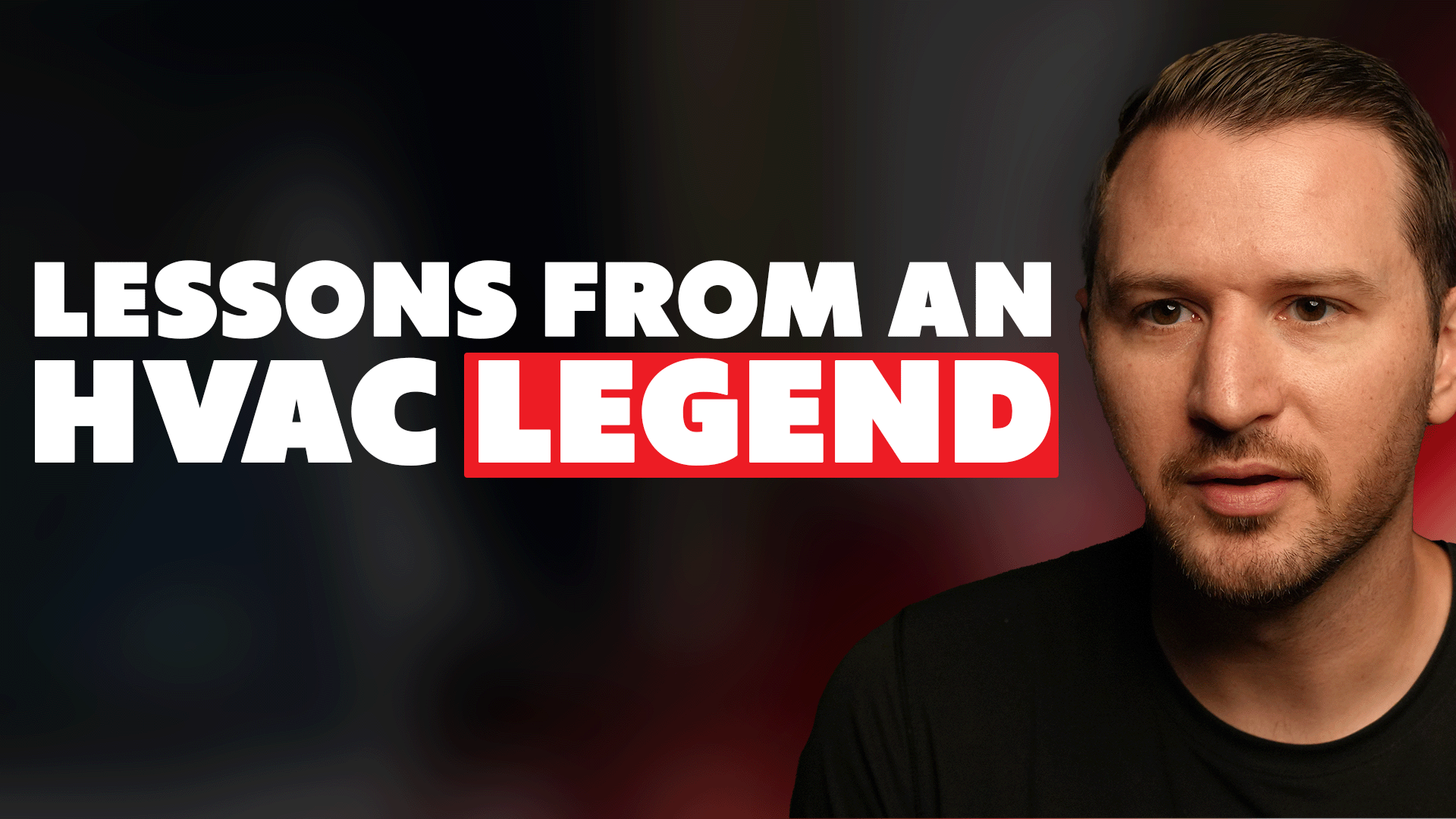

.avif)
